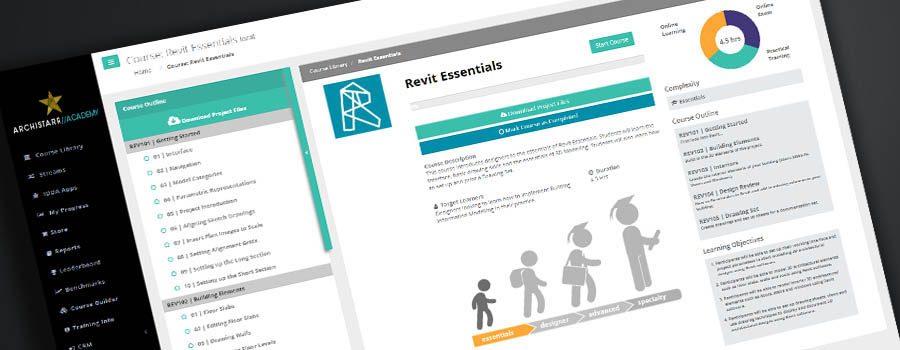Dynamo Essentials
Best for:
Designers looking to to start with parametric design in Revit.
Difficulty:
Duration:
2.5 HoursLearning Objectives
- Participants will be able to understand the various functions available within the interface to measure and model 3D architectural designs using Dynamo software.
- Participants will be familiar with the different types of Components available to create 3D architectural designs using Dynamo software.
- Participants will be able to extract and use data to measure and model 3D architectural designs using Dynamo software.
- Participants will be able to construct various types of geometry to create 3D architectural designs using Dynamo software.
Course Modules
- 01 | Introduction
- 02 | Interface
- 03 | Package Manager
- 01 | Dynamo vs Revit
- 02 | Input Components
- 03 | Lists
- 04 | Watch
- 01 | Single Point
- 02 | Creating a Line
- 03 | Point List
- 04 | Lacing
- 05 | Random Polycurves
- 06 | Translate
- 07 | Introducing Variation
- 01 | Length
- 02 | Collating Data with Transpose
- 03 | Selecting Data
- 04 | Attractor System
- 01 | Creating Levels
- 02 | Renaming Levels
- 03 | Placing Families
- 04 | Conditional Family Placement
- 05 | Adding Structure
Skills and Careers

2D and 3D animation

2D/3D Modelling

3D Modelling

Architectural Design

Data Analysis

Design Automation

Digital Modelling

Digital Optimization and Performance

Generative Design

Parametric Design

Structural Analysis

Structural Design
These are some great careers that this course will prepare you for:
2D/3D Animator, 3D Modeller, 3d Parametric Design And Visualisation Specialist, Architect, Architectural And Urban Design Specialist, Architectural Assistant, Architectural visualiser, Autodesk Revit Structure and MEP Technical Specialist, BIM Consultant, BIM Coordinator, Building Information Model Implementer (BIM), Chief Technology Officer, Computational Designer, Designer, Digital Design Engineer, Digital Product Management, Project Architect, Revit Architect & Technician, Revit BIM Model Manager, Revit Project Coordinator, Revit Technician
Related Streams
Meet the Author
Online Learning for Architecture, Construction and Engineering Firms
What our Members are Saying

We are excited to roll out this world-class training platform to our Australian and overseas offices.

This learning platform is world class. Our first and second-year students are now producing work previously only reserved for Masters-level students.

If you want to get ideas out of your brain and into 3D design, or even to 3D printing like me, this is the place to go.

I really enjoyed the videos, they are so clear and easy to understand. So amazing to see what can be done with Rhino!

Ready to Learn from the Best?
Get started with an ArchiStar membership. It includes our world-class online courses, time-saving software applications and member discounts on the software you use every day.
See Plans and Pricing
![ArchiStar Academy [dev] logotype](https://academy.archistar.io/images/archistarr-academy.png)