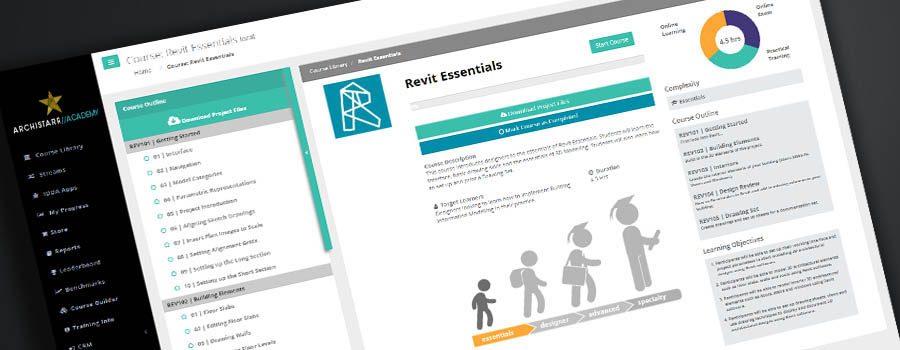Infraworks Complete
Best for:
Architects, Site planners, Civil Engineers, Engineers.
Difficulty:
Duration:
3 HoursLearning Objectives
- Understand the basic uses of Infraworks and the main functionality of the software.
- Import data into the Infraworks environment.
- Adding terrain data and roads.
- Ground imagery and information.
- Transportation data and designing roads.
- Water data and using lakes and rivers.
- Buildings and Data.
- 3D Models
- Point Clouds and Infraworks.
- Vertical Applications (Roadway, Bridge and Drainage Design).
- Animations and Rendering.
Some examples made with Infraworks Complete
Course Modules
- 01 | Interface
- 02 | Home Page Project Setup
- 03 | Setting Up a New Project with Users.
- 04 | Model Builder to create a new model.
- 05 | Extensions for Infraworks – Roadway Design
- 06 | Extensions for Infraworks – Bridge Design
- 07 | Extensions for Infraworks – Drainage Design
- 01 | Data Sources
- 02 | Surface Layers
- 03 | Model Explorer
- 04 | Model & Element Properties
- 05 | Style Palette
- 06 | Proposals
- 07 | Scripts
- 08 | Thumbnail
- 09 | Style Rules
- 01 | How to create Roads
- 02 | How to create Barriers
- 03 | How to create Buildings
- 04 | City Furniture
- 05 | Coverages
- 06 | Land Areas
- 07 | Pipelines
- 08 | Pipeline Connectors
- 09 | Points of Interest
- 10 | Railways
- 11 | Rivers and Water Areas
- 12 | Trees
- 01 | Terrain Themes
- 02 | Feature Themes
- 03 | Suitability Maps
- 04 | Point Cloud Themes
- 05 | Sun and Sky
- 06 | Measuring Distances
- 07 | Terrain Statistics
- 01 | Story Board Creator
- 02 | Scenario Browser
- 03 | Watermarks
- 04 | Export Your Model
- 05 | Snapshots
Skills and Careers

3D Modelling

Animation

Architectural Design

Rendering
These are some great careers that this course will prepare you for:
BIM Consultant, BIM Coordinator, BIM Infrastructure Manager, Building Information Model Implementer (BIM), Design Engineer, Design Technology Leader/ BIM Manager, Digital Design Engineer, Digital Optimisation Consultant (Architect/Engineering Firms, Revit BIM Model Manager
Related Streams
Meet the Author
Online Learning for Architecture, Construction and Engineering Firms
What our Members are Saying

This learning platform is world class. Our first and second-year students are now producing work previously only reserved for Masters-level students.

If you want to get ideas out of your brain and into 3D design, or even to 3D printing like me, this is the place to go.

I really enjoyed the videos, they are so clear and easy to understand. So amazing to see what can be done with Rhino!

We are excited to roll out this world-class training platform to our Australian and overseas offices.

Ready to Learn from the Best?
Get started with an ArchiStar membership. It includes our world-class online courses, time-saving software applications and member discounts on the software you use every day.
See Plans and Pricing
![ArchiStar Academy [dev] logotype](https://academy.archistar.io/images/archistarr-academy.png)