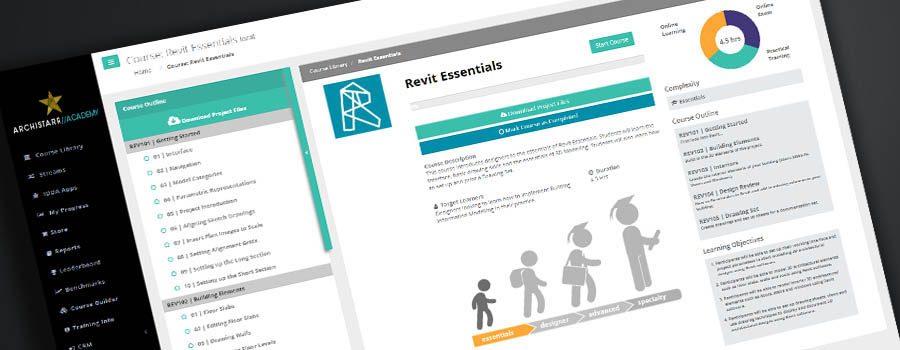Photoshop and Illustrator
Best for:
Designers looking to learn the essentials to editing images and preparing presentations.
Difficulty:
Duration:
3 HoursLearning Objectives
- Participants will be able to use the basic interface, draw and edit images in Adobe CC Photoshop and Illustrator software.
- Participants will be able to create, edit and design presentations using Adobe CC Photoshop and Illustrator software.
- Participants will be able to apply materials, edit graphic styles and export images and artboards using Adobe CC Photoshop and Illustrator software.
- Participants will be able to add people, context, lighting and adjust images using Adobe CC Photoshop and Illustrator software.
Course Modules
- 01 | Introduction
- 02 | Interface
- 03 | PSD File
- 01 | Adding People
- 02 | Creating Shadows
- 03 | Textured Wall
- 04 | Exterior Context
- 05 | Adding Lights
- 06 | Editing Masks
- 07 | Stamp Patterns
- 08 | Vibrance Adjustments
- 01 | Managing Layers
- 02 | Adjusting Levels and Colours
- 03 | Camera Effects
- 04 | Exporting
- 01 | Setting up Illustrator
- 02 | Adding Images
- 03 | Raster vs Vector
- 01 | Image Masks
- 02 | Extracting Linework
- 03 | Live Paint
- 04 | Adding People and Trees
- 05 | Adding Grids and Ground
- 06 | Adding Text
- 07 | Inverting Colours
- 01 | Printer Preparation
- 02 | Conclusion
Skills and Careers
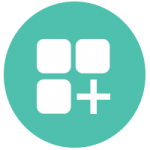
Create editable templates
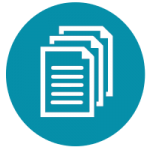
Documentation

Drafting

Image Editing

Presentation

Visualisation

Architectural Design
These are some great careers that this course will prepare you for:
Architectural Assistant, Creative Design Assistant, Designer, Freelance Creative/Graphic Designer, Graphic Designer, Senior Designer
Related Courses
Increase your expertise and become a successful professional, check our courses:
Related Streams
Meet the Author
Online Learning for Architecture, Construction and Engineering Firms
What our Members are Saying

If you want to get ideas out of your brain and into 3D design, or even to 3D printing like me, this is the place to go.

This learning platform is world class. Our first and second-year students are now producing work previously only reserved for Masters-level students.

We are excited to roll out this world-class training platform to our Australian and overseas offices.

I really enjoyed the videos, they are so clear and easy to understand. So amazing to see what can be done with Rhino!

Ready to Learn from the Best?
Get started with an ArchiStar membership. It includes our world-class online courses, time-saving software applications and member discounts on the software you use every day.
See Plans and Pricing
![ArchiStar Academy [dev] logotype](https://academy.archistar.io/images/archistarr-academy.png)