
Dynamo training courses in Sydney, Melbourne, Brisbane, Adelaide, Perth
Dynamo Studio software is a stand-alone programming environment that lets designers create visual logic to explore parametric conceptual designs and automate tasks.
Help solve challenges faster by designing workflows that drive the geometry and behavior of design models. Extend your designs into interoperable workflows for documentation, fabrication, coordination, simulation, and analysis.
Why Train with IDDA?
✓ Dynamo training conducted in your office
✓ Delivered by Dr. Benjamin Coorey PhD
✓ Utilises Rapid Learning Methodology
Check out what's possible with Dynamo
Contact usAbout the Dynamo training course
Bespoke intensive Dynamo training is available for your staff. They will receive a comprehensive overview of digital design software, equipment and techniques accompanied with targeted practical hands on experience.
To start with, you will learn the essentials of Dynamo. Students will learn how to extract and use data from existing geometry and construct various types of forms to improve their workflow using parametric design techniques.
You’ll start with the interface, including the Dynamo package manager. Then you’ll move onto the Dynamo components, including input components and lists.
Dynamo Geometry is next, with creating a line, lacing, random polycurves and variation. More advanced topics include querying data and the attractor system.
Finally you’ll tackle Revit Elements, including creating levels, placing families and adding structure.

Key outcomes covered in your Dynamo training course.
- How to extract and use data from existing geometry
- Construct various types of forms
- Improve your workflow using parametric design techniques

Extend your Dynamo training course with additional online training
After your in-person Dynamo training course, you can also choose to extend your learning using our online training platform. There is a massive library of content for you to consume on-demand.

What’s possible with Dynamo


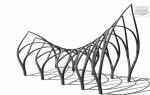
Course Outline
- DY101 | Interface
First look into Dynamo. - DY102 | Dynamo Components
Work with inputs, data types, lists and view your data. - DY103 | Dynamo Geometry
Create Points, Lines and Polylines. - DY104 | Querying Data
Extract and use data from your geometry. - DY105 | Revit Elements
Access, create and adjust Revit elements using Dynamo.
Posted on 09 Oct 2023
![ArchiStar Academy [dev] logotype](https://academy.archistar.io/images/archistarr-academy.png)